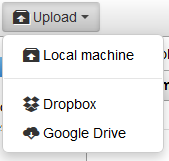Documentation
How-tos / How to use Dropbox
Dropbox is only available for Professional/Enterprise License customers.
The Dropbox integration works like this, you can select files using the Dropbox Chooser, those files will be downloaded locally to MoxieManager.
- Open dropbox create app page
- Click Create App
- Choose Dropbox API in the "Choose API" section.
- Choose Full Dropbox in the "Choose the type of access you need" section.
- Name your app.
- Select Enable additional users
- Add your domains to Chooser/Saver domains for example localhost
- Copy the "App key" and paste it into the dropbox.app_id settings on config.php or Web.config.
Here are some examples of the lines you need to change in the config
// Add to plugins list
$moxieManagerConfig['general.plugins'] = "Favorites,History,Uploaded,Dropbox";
// Config the app_id
$moxieManagerConfig['dropbox.app_id'] = "";<!-- Make sure the plugin is added in the web.config -->
<plugin type="MoxieManager.Plugins.DropBox.Plugin" />
<!-- Add to plugins list -->
<add key="general.plugins" value="Favorites,History,Uploaded,DropBox" />
<!-- Config the app_id -->
<add key="dropbox.app_id" value="" />
And you are done, you should now be able to choose files from your Dropbox account.